Locations & Shipping Overview in Medusa Admin
In the Locations & Shipping settings, you can manage stock locations and their shipping options, and other shipping-related configurations, such as shipping profiles.
Overview#
Stock Locations#
A stock location:
- Is associated with sales channels. Orders from these sales channels are fulfilled from this location.
- Has fulfillment providers that can be used in that location. For example, you can use UPS in the United States and DHL in Europe.
- Has shipping and pick up modes that you can add shipping options to. These are the shipping options used to fulfill items from this stock location.
Shipping Profiles#
A shipping profile groups similar products that require a different way of fulfillment. For example, fragile products are fulfilled differently than normal products. You can then provide shipping options specific for products that belong to the Fragile shipping profile.
Shipping Option Types#
A shipping option type groups shipping options with similar characteristics. For example, you can group all express shipping options together and apply a promotion to all of them at once.
View Location & Shipping Settings#
To view location and shipping settings, go to Settings → Locations & Shipping.
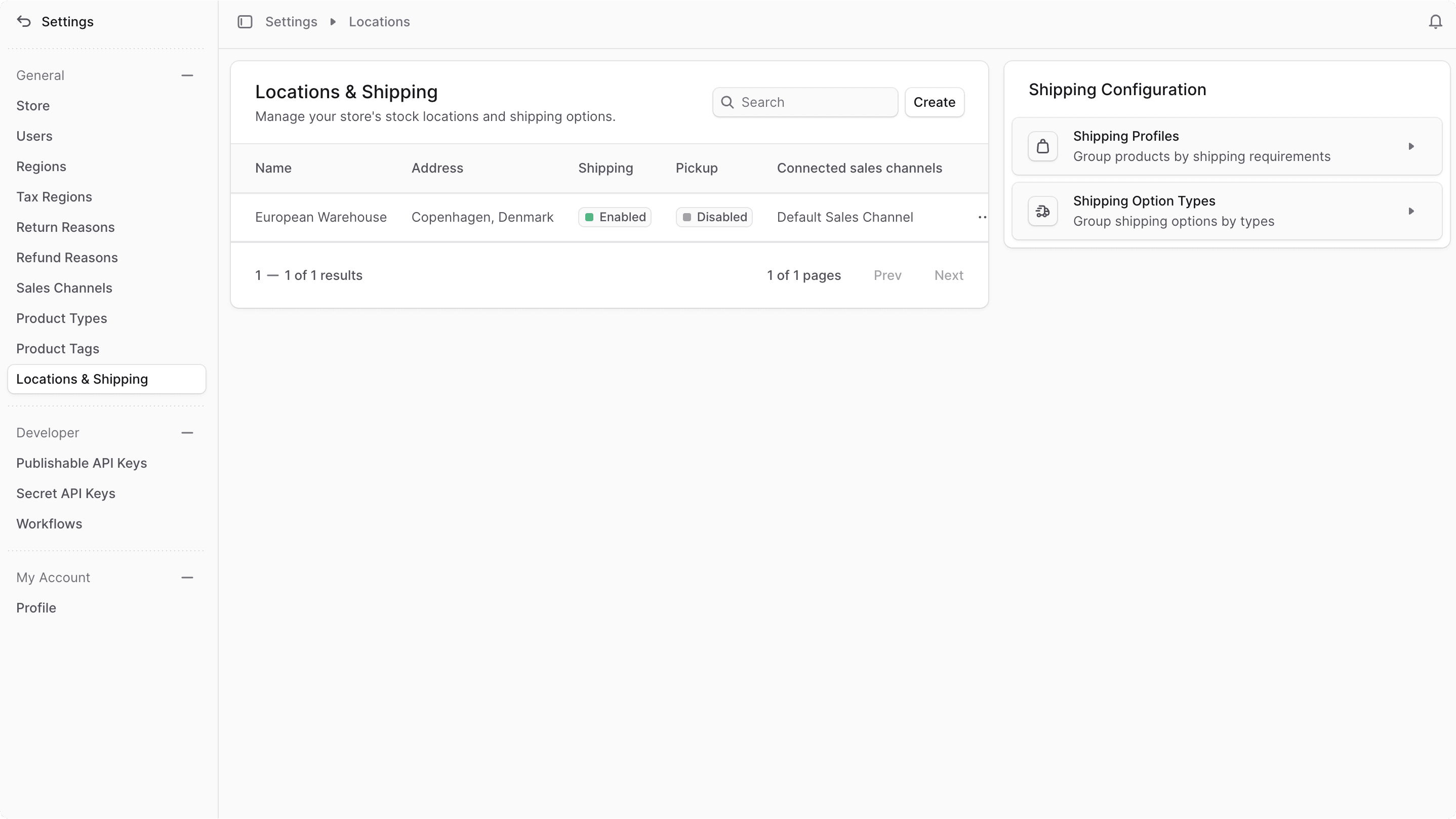
Manage Location & Shipping Settings#
Was this guide helpful?