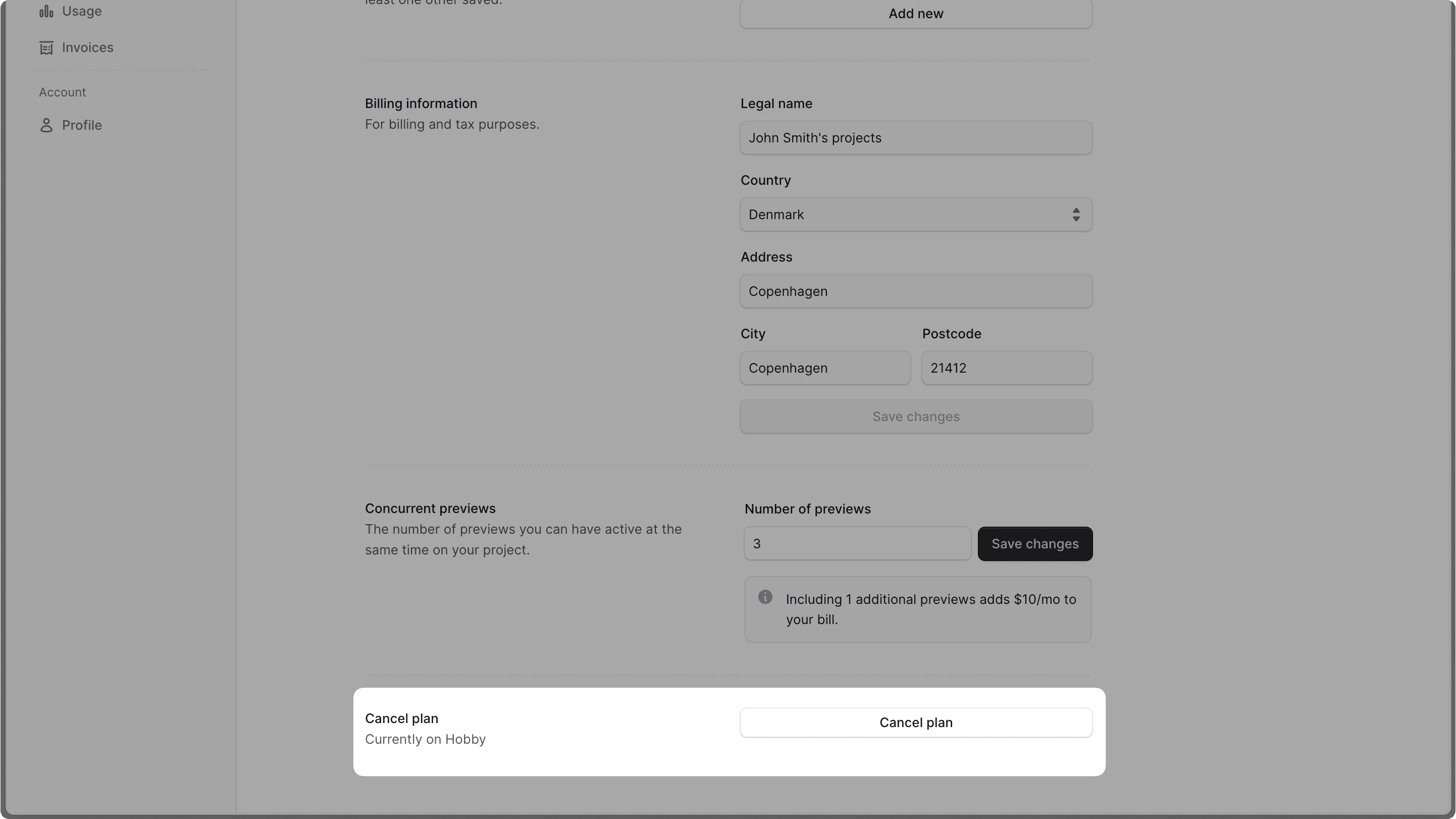Manage Plans
In this guide, you'll learn how to view and manage your organization's plan in Cloud.
Change Plan#
You choose your organization's plan when you sign up for Cloud. However, the plan may not be the best fit for your needs as your business grows or as you move to production.
Hobby or Pro organizations can change their plan from the Cloud dashboard. Enterprise organizations need to contact support to change their plan.
What happens when I change my plan?#
When you change your organization's plan, the following will happen:
- You'll be refunded the remaining days of your current plan.
- For example, if you are on a Pro plan and you change to a Hobby plan halfway through the month, you'll be refunded half of the Pro plan's cost.
- You'll be charged a pro-rated amount for your current billing cycle's Flex Usage.
- You'll be charged upfront for the new plan.
Change Your Organization's Plan#
To change your organization's plan:
- Make sure you're viewing the correct organization's dashboard in Cloud.
- Click on the icon in the organization switcher at the top left of the Cloud dashboard.
- Choose "Organization Settings" from the dropdown.
- Change to the "Billing" settings from the sidebar.
- In the "Upcoming payment" section, click the "Change plan" button.
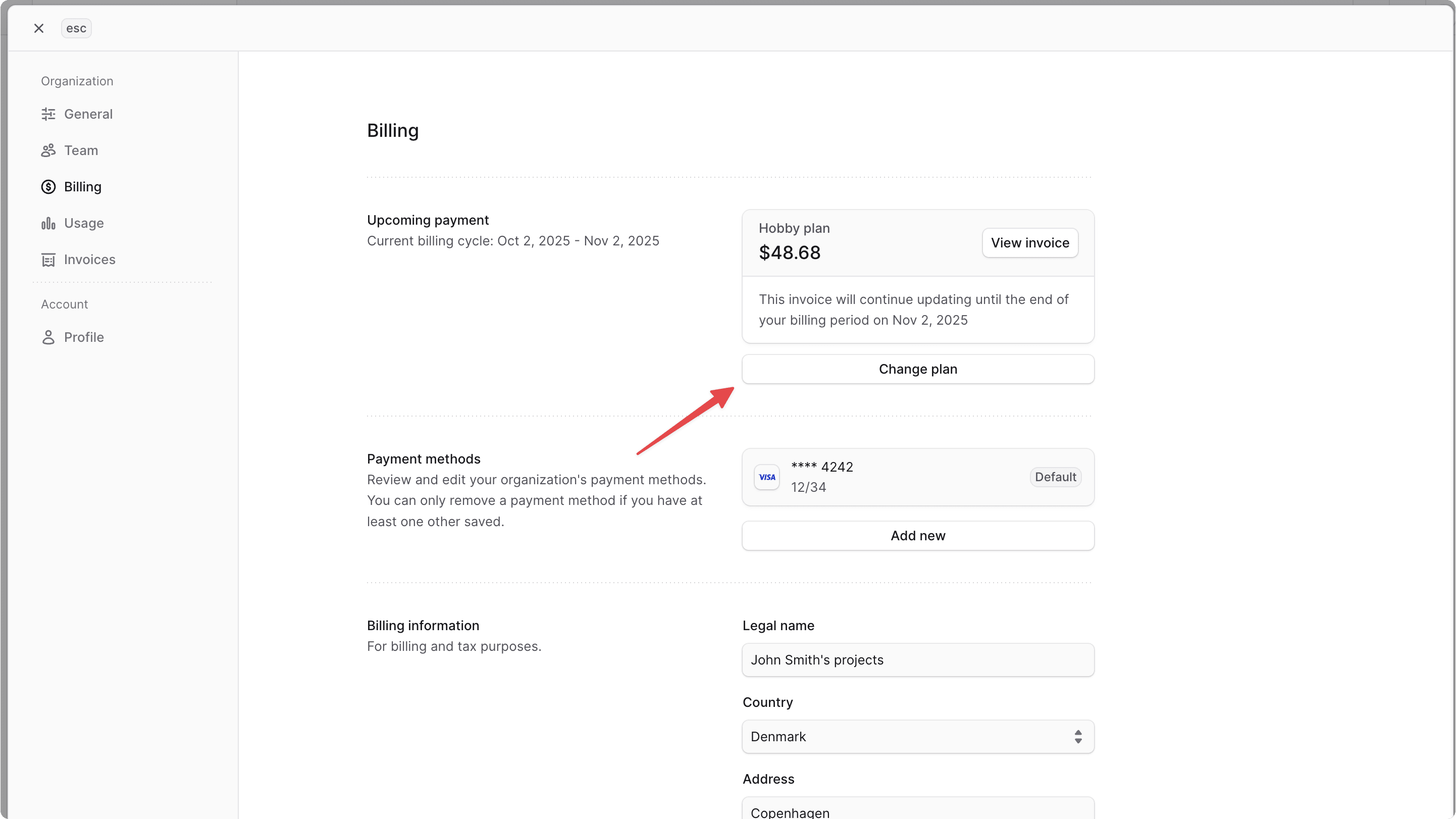
- In the modal that opens, choose either to upgrade to the Pro plan or downgrade to the Hobby plan.
- To upgrade to the Enterprise plan, contact support for assistance.
- Confirm the plan change in the pop-up by clicking the "Confirm" button.
Cancelling your Organization's Plan#
You can cancel your organization's plan at any time. The plan will be cancelled at the end of the current billing period, and you will be charged for the month's plan and Flex Usage.
Hobby or Pro organizations can cancel their plan from the Cloud dashboard. Enterprise organizations need to contact support to cancel their plan.
To cancel your organization's plan:
- Make sure you're viewing the correct organization's dashboard in Cloud.
- Click on the icon in the organization switcher at the top left of the Cloud dashboard.
- Choose "Organization Settings" from the dropdown.
- Change to the "Billing" settings from the sidebar.
- Scroll down to the "Cancel plan" section and click the "Cancel plan" button.
- Confirm the cancellation in the pop-up by clicking the "Confirm" button.