3.12. Automatically Generated Types
In this chapter, you'll learn about the types Medusa automatically generates under the .medusa directory and how you should use them.
What are Automatically Generated Types?#
Medusa automatically generates TypeScript types for:
- Data models collected in the Query's graph. These types provide you with auto-completion and type checking when using Query.
- Generated data model types are located in the
.medusa/types/query-entry-points.d.tsfile.
- Generated data model types are located in the
- Modules registered in the Medusa container. These types provide you with auto-completion and type checking when resolving modules from the container.
- Generated module registration names are located in the
.medusa/types/modules-bindings.d.tsfile.
- Generated module registration names are located in the
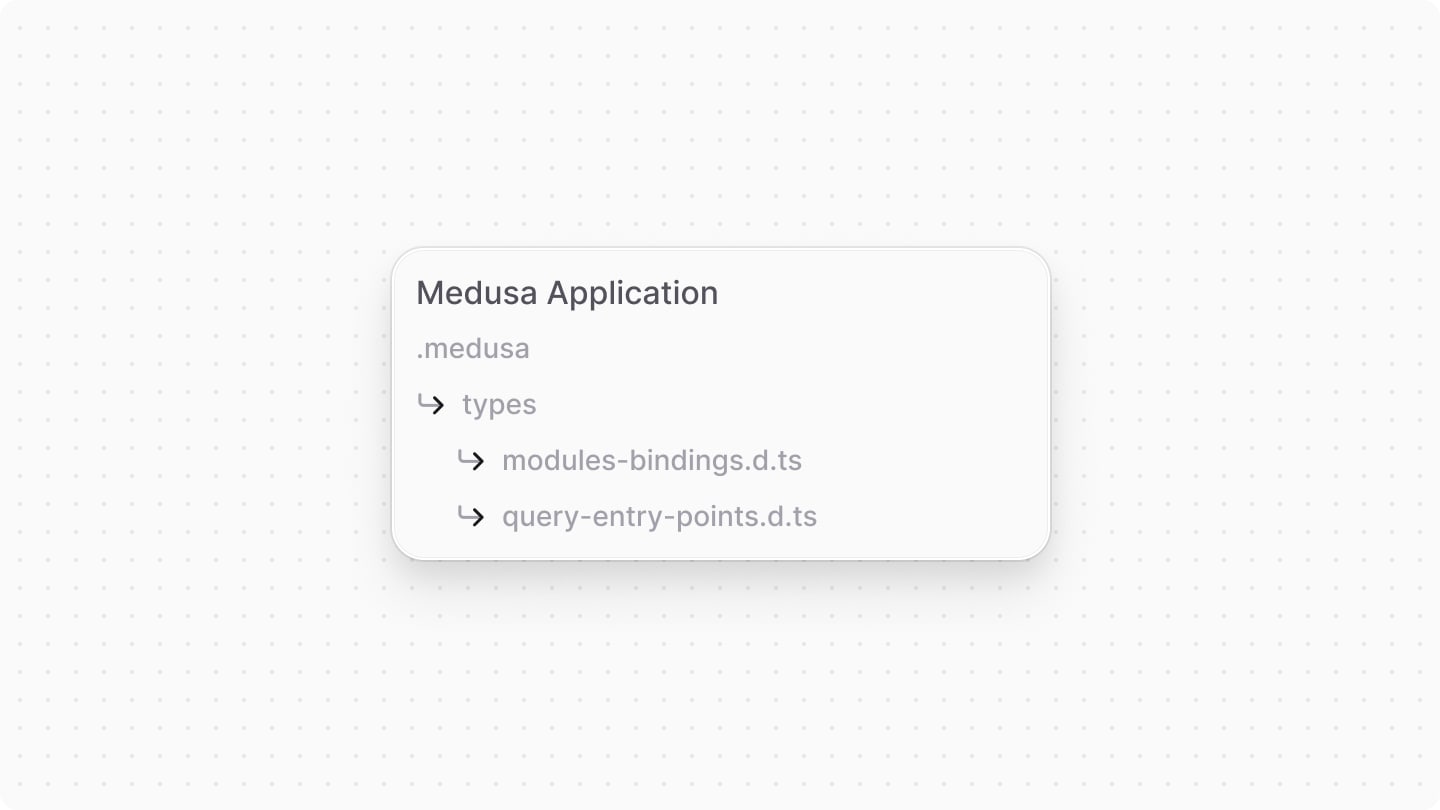
How to Trigger Type Generation?#
build command. Prior versions only generated types when running the dev command.The Medusa application generates these types automatically when you run the build or dev commands:
So, if you add a new data model or module and you don't find it in auto-completion or type checking, you can run the build command to regenerate the types.
How to Generate Types for Local Plugins?#
Local plugins are plugins installed in your Medusa application with the plugin:develop command. To generate types for those plugins, run the dev command in the Medusa application:
Medusa will copy the generated types under the .medusa/types directory of the application to the local plugin's directory.
How to Use the Generated Types?#
The generated types are only meant for auto-completion and type checking.
For example, consider you have a Brand Module with a Brand data model. Due to the auto-generated types, you can do the following:
Don't Import the Generated Types#
The generated types are only meant to help you in your development process by providing auto-completion and type checking. You should not import them directly in your code.
Since you don't commit the .medusa directory to your version control system or your production environment, importing these types may lead to build errors.
Instead, if you need to use a data model's type in your customizations, you can use the InferTypeOf utility function, which infers the type of a data model based on its properties.
For example, if you want to use the Brand data model's type in your customizations, you can do the following:
You can then use the BrandType type in your customizations, such as in workflow inputs or service method outputs.