Order Management System (OMS) Recipe
This recipe provides an overview of Medusa's features and how to use it as an Order Management System (OMS).
Overview#
Building or integrating an OMS brings certain challenges: accepting orders from different sales channels, tracking inventory across the sales channels, integrating third-party fulfillment and payment providers with the OMS, and more.
Medusa's Commerce Modules and Framework for customizations allows you to integrate it within a larger ecosystem. The Commerce Modules provide features to allow businesses to accept orders from any sales channel, benefit from multi-warehouse inventory features, and integrate third-party services for fulfillment, payment, and more.
Source Orders into Medusa#
Sales channels in your commerce ecosystem must route their orders into the OMS.

Medusa's Store REST APIs let you integrate a checkout experience in any storefront. Alternatively, you can use Medusa's Draft Order APIs to place an order without direct involvement from the customer, such as when placing an order through a POS.
In addition, you can customize the Medusa application to accept orders through a third-party checkout system. This gives you more flexibility over adding orders to Medusa.
For example, you can support importing orders into Medusa through a custom API Route that allows batch-inserting orders. Another example is creating a scheduled job that runs at a specified interval and imports orders from a third-party service.
Route Orders to Third-party Fulfillment Services#
To integrate third-party fulfillment providers with the Medusa application, you can create a fulfillment module provider.
Medusa uses the Fulfillment Module whenever a fulfillment action is performed, such as when a fulfillment is created for items in an order. The methods of the module's main service use the associated fulfillment module provider to handle the desired fulfillment actions.
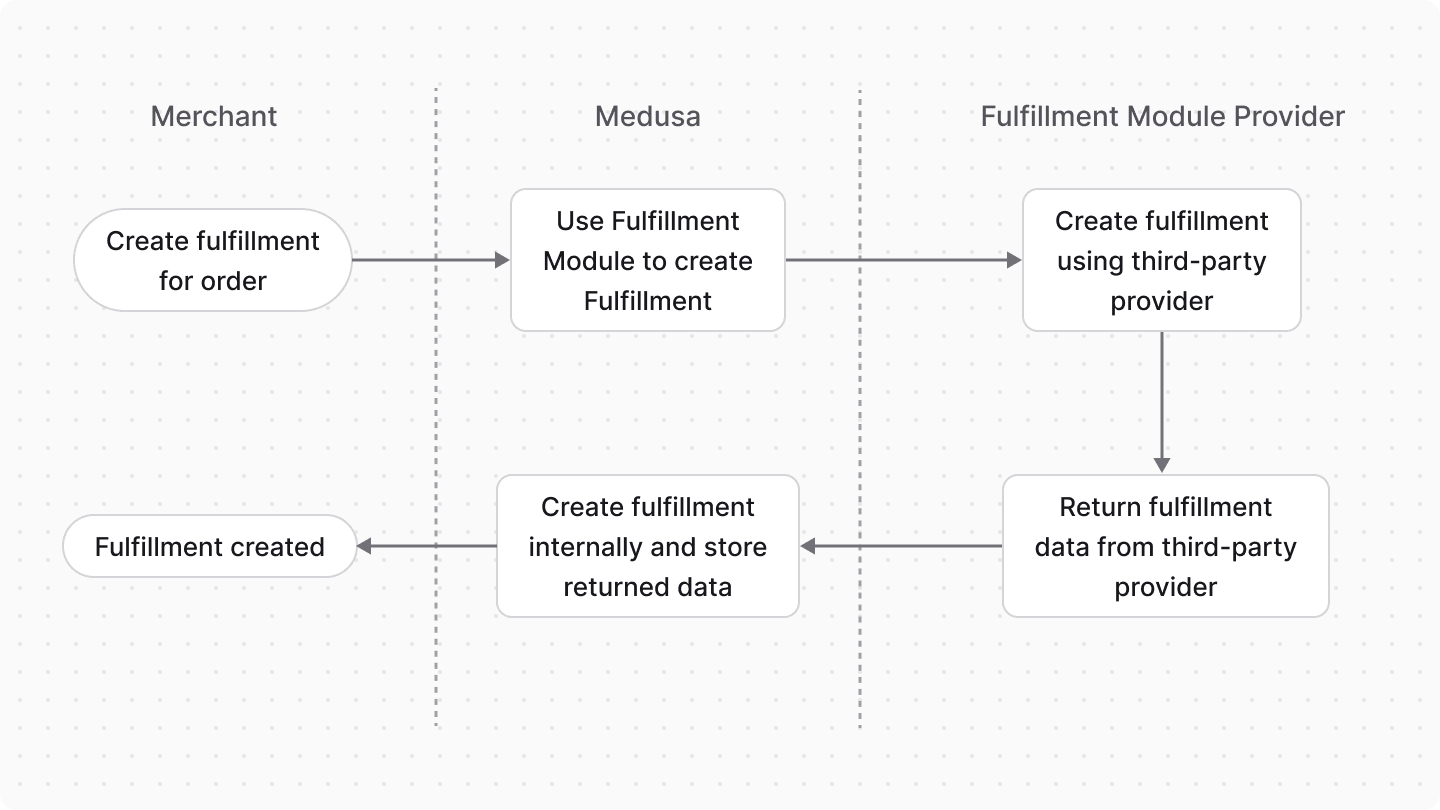
In addition, you can create a subscriber that listens to fulfillment-related events, such as the order.fulfillment_created event, to perform actions with the third-party fulfillment provider.
Process Payment with Third-Party Providers#
To integrate third-party payment providers with the Medusa application, you can create a payment module provider. Customers can pay for their orders using this providers, and admins can process order payments using it.
In addition, you can create a subscriber that listen to payment-related events, such as the payment.captured event, to perform actions in the third-party payment provider.
Track Inventory Across Sales Channels#
Medusa's Inventory, Stock Location, and Sales Channel modules allow merchants to track inventory levels tied to sales channels across stock locations.
When an order is placed, the item's quantity is reserved from the stock location associated with the order's sales channel.
Once the item is fulfilled, the reserved quantity is deducted from the item's inventory quantity.
Handle Returns, Exchanges, and Changes#
Customers can return or exchange items in an order. A merchant can also edit an order to add, update, or delete items.
When changes are made to an order by any of the mentioned actions, the changes are reflected on the order's totals and associated inventory. The integrated fulfillment and payment module providers are used if fulfillment or payment actions are required, such as fulfilling exchanged items.
Medusa also emits events related to these actions, such as order.return_requested. So, you can build a workflow that performs actions with the third-party fulfillment and payment providers, then execute it in a subscriber that's triggered whenever the event is emitted.