Claims Architecture Overview
In this document, you’ll learn about claims, how the claim process is implemented in the Medusa backend, and a claim’s relation to other entities.
Overview
An item that the customer ordered may be defected or does not match the original product they ordered. In those cases, a merchant can create a claim to handle this situation by either refunding the customer or replacing the item they got with a different one.
The Medusa core provides the necessary implementation and functionalities that allow you to integrate this process into your store.
ClaimOrder Entity Overview
A claim is represented by the ClaimOrder entity. Some of its attributes include:
type: a string indicating the type of the claim. Its value can be eitherrefundorreplace.payment_status: a string indicating the status of the claim’s payment. Its possible values are indicated by the ClaimPaymentStatus enum. This attribute is useful to check the status of the payment if the claim’s type isrefund.fulfillment_status: a string indicating the status of the claim’s fulfillment. Its possible values are indicated by the ClaimFulfillmentStatus enum. This attribute is useful to check the status of the fulfillment if the claim’s type isreplace.refund_amount: an integer used to indicate the amount that should be refunded to the customer. This is only useful if the claim’s type isrefund.canceled_at: a date indicating when the claim was canceled.
There are other important attributes discussed in later sections. Check out the full ClaimOrder entity in the entities reference.
How are Claims Created
Claims are created in Medusa by an admin (typically a merchant). They are created on an order, and depending on the claim’s type the admin can specify details like the amount to be refunded, or the items to be returned and the new items to replace them.
You can create a claim either using the Create Claim API Route or using the ClaimService's create method. This section explains the process within the Create Claim API Route, with a focus on the create method.
Idempotency Key
An Idempotency Key is a unique key associated with a claim. It is generated when the claim creation process is started by the admin using the Create Claim API Route and can be used to retry the claim creation safely if an error occurs. The idempotency key is stored in the ClaimOrder entity in the attribute idempotency_key.
You can learn more about idempotency keys here.
Create Claim API Route Process
The following flow is implemented within the Create Claim API Route:
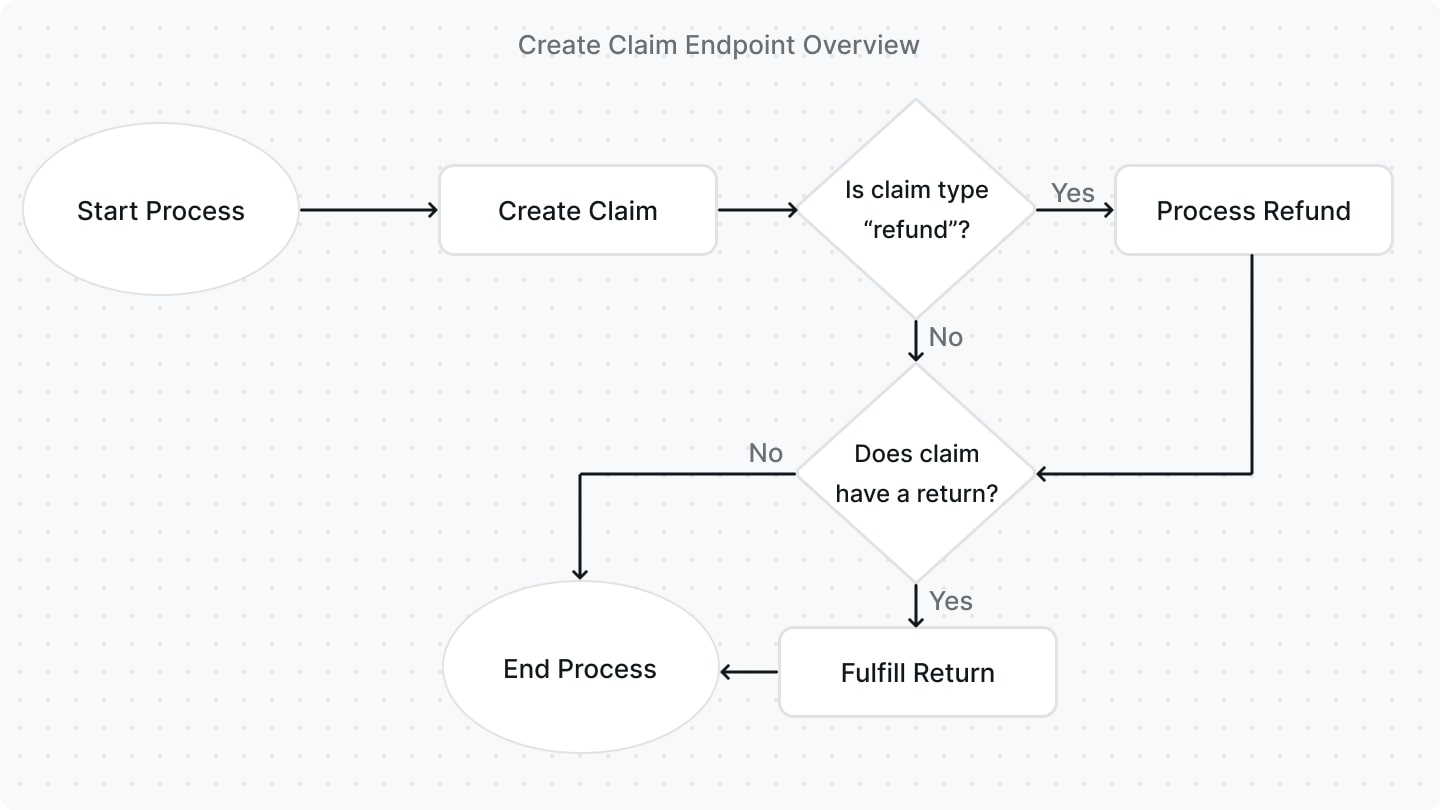
- When the idempotency key’s recovery point is
started, the creation of the claim is started using theClaimService's create method. If the claim is created successfully, the idempotency key’s recovery point is changed toclaim_created. In thecreatemethod:- If the type of the claim is
refundand no refund amount is set, the refund amount is calculated based on the items in the claim using theClaimService's getRefundTotalForClaimLinesOnOrder method. - If new items are specified to send to the customer, new line items, which are represented by the
LineItementity, are generated using theLineItemService's generate method. These line items are later attached to the claim when it’s created under theadditional_itemsrelation. Also, the quantity of these items are reserved from the product variant’s inventory using theProductVariantInventoryService's reserveQuantity method. - The claim is created and saved.
- If there were additional items attached to the claim, tax lines are created for these items using the
TaxProviderService's createTaxLines method. - If a shipping method was chosen to send the additional items to the customer, the shipping method is created using the
ShippingOptionService's createShippingMethod method or updated if it already exists using theShippingOptionService's updateShippingMethod method. - A claim item is created for each of the items specified in the claim. These are the items that were originally in the order and that the claim was created for. The claim items are created using the
ClaimItemService's create method. - If a return shipping method is specified, a return is created using the
ReturnService's create method.
- If the type of the claim is
- When the idempotency key’s recovery point is
claim_created, if the claim’s type isrefund, the refund is processed using theClaimService's processRefund method. If the method is refunded successfully, thepayment_statusattribute of the claim is set torefunded. The refund is created directly on the order the claim belongs to. The recovery point of the idempotency key is changed torefund_handledat the end of this process. - When the idempotency key’s recovery point is
refund_handled, if the claim is associated with a return, the return is automatically fulfilled using theReturnService's fulfill method as it will be handled by the customer. The order associated with the claim is then returned and the idempotency key is set tofinished.
Fulfill a Claim
If a claim’s type is replace, an admin can create a fulfillment for the additional items that should be sent to the customer.
A fulfillment can be created either using the Create Claim Fulfillment API Route or the ClaimService's createFulfillment method.
The API Route handles updating the inventory and reservations. So, if you choose to use the createFulfillment method, you should implement that within your code.
By default, when a fulfillment is created, the claim’s fulfillment_status is set to fulfilled. However, if any of the item’s quantity isn’t fulfilled successfully, the fulfillment_status is set to requires_action.
After creating a fulfillment, you can create a shipment for the fulfillment either using the Create Claim Shipment API Route or the ClaimService's createShipment method. If only some of the items and their quantities are shipped, the fulfillment_status of the claim is set to partially_shipped. Otherwise, if all items and quantities are shipped, the fulfillment_status of the claim is set to shipped.
You can alternatively cancel a fulfillment either using the Cancel Claim Fulfillment API Route or the ClaimService's cancelFulfillment method. This would change the fulfillment_status of the claim to canceled.
Handling a Claim's Return
A claim's return can be marked as received, which would adjust the inventory and change the status of the return. This process is explained within the Returns documentation.
Cancel a Claim
An admin can cancel a claim if it hasn’t been refunded either using the Cancel Claim API Route or the ClaimService's cancel method.
If any fulfillments were created, they must be canceled first. Similarly, if the claim is associated with a return, the return must be canceled first.
After the claim is canceled, the claim’s fulfillment_status is set to canceled.
Relation to Other Entities
This section includes relations that weren’t mentioned in other sections.
Order
A claim belongs to an order, which is the order it was created for. An order is represented by the Order entity.
You can access the order’s ID using the order_id attribute of the claim. You can also access the order by expanding the order relation and accessing claim.order.
ClaimItem
A claim’s items are represented by the ClaimItem entity. A claim can have more than one claim item.
You can access a claim’s items by expanding the claim_items relation and accessing claim.claim_items.
LineItem
A claim’s additional items that should be sent to the customer are represented by the LineItem entity. A claim can have more than one additional item.
You can access a claim’s additional items by expanding the additional_items relation and accessing claim.additional_items.
Return
If a claim’s type is replace, it will be associated with a return. A return is represented by the Return entity.
You can access the return by expanding the return_order relation and accessing claim.return_order.
Address
If a claim’s type is replace, it can be associated with a shipping address. A shipping address is represented by the Address entity.
You can access the shipping address’s ID using the shipping_address_id of the claim. You can also access the shipping address by expanding the shipping_address relation and accessing claim.shipping_address.
ShippingMethod
If a claim’s type is replace, it can be associated with more than one shipping method which are used to ship the additional items. A shipping method is represented by the ShippingMethod entity.
You can access the claim’s shipping methods by expanding the shipping_methods relation and accessing claim.shipping_methods.
Fulfillment
If a claim’s type is replace, it can be associated with more than one fulfillment which are created to fulfill the additional items. A fulfillment is represented by the Fulfillment entity.
You can access the claim’s fulfillment by expanding the fulfillments relation and accessing claim.fulfillments.